Angular Unit Testing Spy, Router, Fake Async, tick, & Subscribe
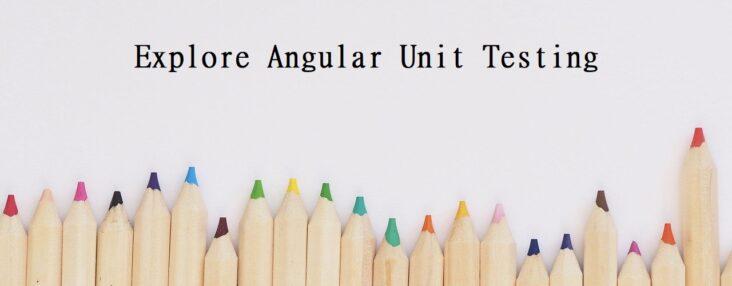
Angular Unit Testing of Spy
Angular Unit Testing of Spy
In this blog we are going to cover below all points.
- Unit testing of variables simply defined in component.
- Unit testing of DOM element after set a value using ngModel – To test element value of DOM we use fixture.detectChanges() method to callchange detection life cycle.
- Unit testing of Angular Reactive form. Here I have created form with Observable. So we will show you how can we test subscribe methods.
- Unit testing with spyOn : use of returnValue, callThrough and callFake.
- Unit testing of a service method with jasmine.createSpyObj method.
- Will see here service to be ‘toBeDefined’, callFake with spyObject, returnValue, toHaveBeenCalledWith, toEqual.
- We use callThrough to test actual implementation of service method but with createSpyObj , we can not use callThrough directly. So here we will see how can we use callThrough with createSpyObj.
- Unit test of method that has subscribe call.
- Unit testing of set timeout with fake async and tick
- How to write test case of a function that call HTTP GET request inside it.
- We will see here to writing test case a function that hit a HTTP POST request.
- Unit testing of Router
App Component
import { Component } from "@angular/core";
import { FactoryService } from './services/factory.service';
import { RequestService } from './services/request.service';
import { FormGroup, FormBuilder, Validators } from '@angular/forms';
import { BehaviorSubject } from 'rxjs';
import { Router } from '@angular/router';
@Component({
selector: "app-root",
templateUrl: "./app.component.html",
styleUrls: ["./app.component.scss"]
})
export class AppComponent {
/** We will test this public variable: title */
public title = "Hello";
public result = '';
public getResponse;
/** Here we have created reactive form with Observable */
private formSource = new BehaviorSubject<FormGroup>(this.getFormFields()
);
public form$ = this.formSource.asObservable();
/** Below two (formStatus and userList) are private variables, we will see how can we access private
* variables inside spec file
*/
private formStatus: any;
private userList: any;
/**
* FactoryService - Will show you how to use spyOn with this service methods.
* RequestService - We will test this service using jasmine.createSpyObj
* Router - We will test router using angular RouterTestingModule
*/
constructor(private factoryService: FactoryService, private formBuilder: FormBuilder,
private requestService: RequestService, private router: Router) {
}
ngOnInit(): void {
}
onSubmit() {
var result1 = this.factoryService.onSubmit();
console.log("✋ : AppComponent -> onSubmit -> result1", result1);
this.result = result1;
}
getData() {
const value = this.requestService.get('this called from component');
this.getResponse = value;
console.log("✋ : AppComponent -> getData -> value", value);
}
callSubscribe() {
this.requestService.callSubscribe().subscribe(resp => {
console.log("✋ : AppComponent -> getData -> resp", resp);
this.getResponse = resp.a;
});
}
public checkFormValid() {
this.form.markAllAsTouched();
if (this.form.invalid) {
this.formStatus = 'Form is Invalid';
} else {
this.formStatus = 'Form is Valid';
}
}
private get form() {
return this.formSource.value;
}
private getFormFields() {
return this.formBuilder.group({
firstName: ['', Validators.required],
email: ['', [Validators.required, Validators.email]]
});
}
public getUsers() {
this.requestService.getUserHttpRequest().subscribe(data => {
this.userList = data;
})
}
public postUser() {
const payload = JSON.stringify({
title: 'foo',
body: 'bar',
userId: 1
});
this.requestService.postUserHttpRequest(payload).subscribe(data => {
console.log(data)
})
}
public asyncTest() {
setTimeout(() => {
this.userList = [{ name: 'ms' }];
}, 1000);
}
routeToUser(isParam?: boolean) {
if (isParam) {
this.router.navigate(['user'], { queryParams: { id: 1, name: 'jsMount' } });
} else {
this.router.navigate(['user']);
}
}
}
Factory.service.ts
import { Injectable } from '@angular/core';
import { FormGroup } from '@angular/forms';
import { BehaviorSubject } from 'rxjs';
import { createForm } from '../utilities/unit';
@Injectable({
providedIn: 'root'
})
export class FactoryService {
private formSource = new BehaviorSubject<FormGroup>(createForm());
form$ = this.formSource.asObservable();
onSubmit() {
var calledServiceMethod = true;
console.log("✋ : FactoryService -> onSubmit -> calledServiceMethod", calledServiceMethod);
return 'actual method called';
}
}
Request service with http Implementation
import { HttpClient, HttpHeaders, HttpErrorResponse } from '@angular/common/http';
import { Injectable } from '@angular/core';
import { of, Observable } from 'rxjs';
import { map, catchError, tap } from 'rxjs/operators';
@Injectable({
providedIn: 'root'
})
export class RequestService {
private getUserURL = 'https://jsonplaceholder.typicode.com/users';
private postUserURL = 'https://jsonplaceholder.typicode.com/posts';
constructor(private http: HttpClient) { }
get(value: string) {
console.log('actual get method called', value)
return value;
}
callSubscribe() {
const value = of({ a: 1234, b: 324234 });
return value;
}
getUserHttpRequest() {
return this.http.get(this.getUserURL);
}
postUserHttpRequest(payload) {
const header = new HttpHeaders();
header.set('Content-type', 'application/json; charset=UTF-8');
return this.http.post(this.postUserURL, payload, { headers: header })
.pipe(
tap(response => this.formatResponse(response)),
catchError(this.handleError())
)
}
// Can use tap operator if U have to transform response in other format else can remove this
private formatResponse(response) {
const obj = {
status: 200,
statusText: 'OK',
response: response.id
}
return response['response'] = obj;
}
private handleError() {
return (error: HttpErrorResponse): Observable<any> => {
return of(error);
};
}
}
Let’s create a Spy file of Request Service
export const RequestServiceSpy = jasmine.createSpyObj( 'RequestService', ['get', 'post', 'getUserHttpRequest', 'callSubscribe', 'postUserHttpRequest'] )
Let’s start Unit testing…..
import sections:
import { async, TestBed, tick, fakeAsync } from '@angular/core/testing';
import { FormBuilder } from '@angular/forms';
import { RouterTestingModule } from '@angular/router/testing';
import { of } from 'rxjs';
import { RequestServiceSpy } from 'src/assets/mock/request.service.spy';
import { AppComponent } from './app.component';
import { FactoryService } from './services/factory.service';
import { RequestService } from './services/request.service';
import { HttpClientTestingModule } from '@angular/common/http/testing';
import { CUSTOM_ELEMENTS_SCHEMA, Component } from '@angular/core';
import { Router } from '@angular/router';
/**There are two ways to create a dummy test component to test routing
* 1. @Component({ template: '' }) class TestComponent { };
* 2. const TestComponent = class { };
* If define with #1 then we have to add this into declarations as well.
* In this example I have used #2.
*/
const TestComponent = class { };
const routes = [{
path: 'user',
component: TestComponent
}];
Describe required variables:
describe('AppComponent', () => {
let factoryService: FactoryService;
let requestServiceSpy: jasmine.SpyObj<RequestService>;
let component: AppComponent;
let router: Router;
}):
Declare all required components, modules and services
//The TestBed is the primary API for writing Angular unit tests
beforeEach(async(() => {
TestBed.configureTestingModule({
declarations: [
AppComponent
],
schemas: [CUSTOM_ELEMENTS_SCHEMA],
imports: [
HttpClientTestingModule,
RouterTestingModule.withRoutes(routes)
],
providers: [FactoryService,
{ provide: RequestService, useValue: RequestServiceSpy },
FormBuilder,]
}).compileComponents();
}));
Define all variables
beforeEach(() => {
const fixture = TestBed.createComponent(AppComponent);
component = fixture.componentInstance;
factoryService = TestBed.get(FactoryService);
requestServiceSpy = TestBed.get(RequestService);
router = TestBed.get(Router);
});
Check Component is defined
it('should create the app', () => {
expect(component).toBeDefined();
});
Unit test of a component variable
it(`should have as title 'Hello'`, () => {
const fixture = TestBed.createComponent(AppComponent);
const app = fixture.componentInstance;
expect(app.title).toEqual('Hello');
});
Unit Test of DOM values using fixture.detectChanges()
it('should render title in a h1 tag', () => {
const fixture = TestBed.createComponent(AppComponent);
// read change detection, if we remove this, this test will be failed because it can not detect changes on dom.
fixture.detectChanges();
const compiled = fixture.nativeElement;
expect(compiled.querySelector('h1').textContent).toContain("Hello");
});
Unit testing of service with spyOn
it(`should click on submit`, () => {
const fixture = TestBed.createComponent(AppComponent);
const app = fixture.componentInstance;
const submitSpy = spyOn(factoryService, 'onSubmit');
app.onSubmit();
expect(factoryService.onSubmit).toHaveBeenCalled();
// test #2
submitSpy.and.returnValue('Returning value from spy call');
app.onSubmit();
expect(app.result).toEqual('Returning value from spy call');
// test #3
submitSpy.and.callThrough();
app.onSubmit();
expect(app.result).toEqual('actual method called');
// test #4
submitSpy.and.callFake(() => {
return 'this is fake call';
});
app.onSubmit();
expect(app.result).toEqual('this is fake call');
});
Unit Testing of service with jasmine.createSpyObj method
it('test requestService with jasmine.createSpyObj method', () => {
// test #1
expect(requestServiceSpy).toBeDefined();
// test #2
requestServiceSpy.get.and.callFake(() => {
return 'this is call fake';
});
component.getData();
expect(component.getResponse).toEqual('this is call fake');
// test #3
requestServiceSpy.get.and.returnValue('fake');
component.getData();
expect(component.getResponse).toEqual('fake');
// test #4
requestServiceSpy.get('Hello');
expect(requestServiceSpy.get).toHaveBeenCalledWith('Hello');
});
How to Test actual service implementation using callThrough and createSpyObj
it('callThrough not working when creating spy using createSpyObj', () => {
// callThrough not working when creating spy using createSpyObj
requestServiceSpy.get.and.callThrough();
component.getData();
// expect(component.getResponse).toEqual('this called from component'); > this will not work
expect(component.getResponse).toBeUndefined();
});
it('call actual method of requestService using createSpyObj', () => {
requestServiceSpy.get.and.callFake(RequestService.prototype.get);
component.getData();
expect(component.getResponse).toEqual('this called from component');
});
Unit test of service with jasmine.createSpy
// You can create a object like this that contains all request which are running in component
const appServiceStub = {
getUserInfo:jasmine.createSpy('getUserInfo').and.returnValue({name:
'js', value: '1201'}),
saveUserInfo: jasmine.createSpy('saveUserInfo'),
}
// Now add same in provider using useValue
providers: [
{ provide: AppService, useValue: appServiceStub }
]
// final write test cases
it('Should get User info when called get user', () => {
component.getUser(); // called this methd that contain get request method named 'getUserInfo'
expect(component.username).toEqual('js');
expect(component.value).toEqual('1201');
});
Unit test of service Error block with jasmine.createSpy
To test the Error block – we have created a spy object inside the unit test function and assign that to the service instance.
it('Should return error when called get user', () => {
appService.getUserInfo = jasmine.createSpy('getUserInfo').and.returnValue(throwError({}));
component.getUser(); // called this methd that contain get request method named 'getUserInfo'
expect(component.username).toEqual('');
expect(component.value).toEqual('');
});
Unit test of subscribe method test
it('test subscribe method', () => {
// Test #1 (actual method called)
requestServiceSpy.callSubscribe.and.callFake(RequestService.prototype.callSubscribe);
component.callSubscribe();
expect(component.getResponse).toEqual(1234);
// // Test #2 (call with specific value)
requestServiceSpy.callSubscribe.and.returnValue(of({ a: 22222, b: 111111 }));
component.callSubscribe();
expect(component.getResponse).toEqual(22222);
});
Unit test of set timeout async function with fake async and tick
it('test set timeout with fake async and tick', fakeAsync(() => {
component.asyncTest();
tick(1000);
expect((component as any).userList.length).toBeGreaterThanOrEqual(1);
}));
How to unit test of a function that call a GET HTTP Request
it('Test Get HTTP Request', fakeAsync(() => {
const mockUserList = [
{
"id": 1,
"name": "Leanne Graham",
"username": "Bret",
"email": "Sincere@april.biz"
}
]
requestServiceSpy.getUserHttpRequest.and.returnValue(of(mockUserList));
component.getUsers();
expect((component as any).userList.length).toBeGreaterThanOrEqual(1);
}));
Unit Testing of POST HTTP Request
it('Test Post HTTP Request', () => {
requestServiceSpy.postUserHttpRequest.and.returnValue(of({ id: 1011 }));
component.postUser();
expect(requestServiceSpy.postUserHttpRequest).toHaveBeenCalled();
});
Read here how to test a HTTP GET & POST request
https://www.jsmount.com/angular-http-request-testing/
Unit Testing of Routing with RouterTestingModule and Dummy Component
it('Test Routes with RouterTestingModule', () => {
const routerSpy = spyOn(router, 'navigate');
// Test #1 without query params
component.routeToUser();
expect(routerSpy).toHaveBeenCalledWith([routes[0].path]);
// Test #2 with query params
component.routeToUser(true);
expect(routerSpy).toHaveBeenCalledWith([routes[0].path], { queryParams: { id: 1, name: 'jsMount' } });
});
Unit Testing of Router navigateByUrl method
it('should route to dashboard route when click on Close', fakeAsync(() => {
const spy = spyOn(router, 'navigateByUrl');
component.onClose();
const url = spy.calls.first().args[0];
expect(url).toBe('/dashboard');
}));
Unit Testing of EventEmitter emit method
it('should set ChangeFlag when clicking on add property', () => {
spyOn(component.changeFlag, 'emit');
component.addProperty();
expect(component.changeFlag.emit).toHaveBeenCalledWith('jsmount');
});
Let’s see how to write unit test of Angular Reactive Form
it('Test Reactive Form is invalid & Learn how to Access private variable inside Spec file', () => {
component.checkFormValid();
// Access private variable inside Spec file
expect((component as any).formStatus).toEqual('Form is Invalid');
// We have created our form inside subject so can Check with subscribe as well
component.form$.subscribe(form => {
expect(form.invalid).toEqual(true);
// done();
});
});
it('Test Reactive Form is valid', () => {
component.checkFormValid();
(component as any).formSource.value.setValue({ firstName: 'JsMount', email: 'JS@gmail.com' })
// We have created our form inside subject so can Check with subscribe as well
let form = component.form$.subscribe(form => {
expect(form.valid).toEqual(true);
})
// Can also unsubscribe our observable.
form.unsubscribe();
});
Complete Spec file you can find below for your reference.
import { async, TestBed, tick, fakeAsync } from '@angular/core/testing';
import { FormBuilder } from '@angular/forms';
import { RouterTestingModule } from '@angular/router/testing';
import { of } from 'rxjs';
import { RequestServiceSpy } from 'src/assets/mock/request.service.spy';
import { AppComponent } from './app.component';
import { FactoryService } from './services/factory.service';
import { RequestService } from './services/request.service';
import { HttpClientTestingModule } from '@angular/common/http/testing';
import { CUSTOM_ELEMENTS_SCHEMA, Component } from '@angular/core';
import { Router } from '@angular/router';
/**There are two ways to create a dummy test component to test routing
* 1. @Component({ template: '' }) class TestComponent { };
* 2. const TestComponent = class { };
* If define with #1 then we have to add this into declarations as well.
* In this example I have used #2.
*/
const TestComponent = class { };
const routes = [{
path: 'user',
component: TestComponent
}];
describe('AppComponent', () => {
let factoryService: FactoryService;
let requestServiceSpy: jasmine.SpyObj<RequestService>;
let component: AppComponent;
let router: Router;
//The TestBed is the primary API for writing Angular unit tests
beforeEach(async(() => {
TestBed.configureTestingModule({
declarations: [
AppComponent
],
schemas: [CUSTOM_ELEMENTS_SCHEMA],
imports: [
HttpClientTestingModule,
RouterTestingModule.withRoutes(routes)
],
providers: [FactoryService,
{ provide: RequestService, useValue: RequestServiceSpy },
FormBuilder,]
}).compileComponents();
}));
beforeEach(() => {
const fixture = TestBed.createComponent(AppComponent);
component = fixture.componentInstance;
factoryService = TestBed.get(FactoryService);
requestServiceSpy = TestBed.get(RequestService);
router = TestBed.get(Router);
});
it('should create the app', () => {
expect(component).toBeDefined();
});
it(`should have as title 'Hello'`, () => {
const fixture = TestBed.createComponent(AppComponent);
const app = fixture.componentInstance;
expect(app.title).toEqual('Hello');
});
it('should render title in a h1 tag', () => {
const fixture = TestBed.createComponent(AppComponent);
// read change detection, if we remove this, this test will be failed because it can not detect changes on dom.
fixture.detectChanges();
const compiled = fixture.nativeElement;
expect(compiled.querySelector('h1').textContent).toContain("Hello");
});
it(`should click on submit`, () => {
const fixture = TestBed.createComponent(AppComponent);
const app = fixture.componentInstance;
const submitSpy = spyOn(factoryService, 'onSubmit');
app.onSubmit();
expect(factoryService.onSubmit).toHaveBeenCalled();
// test #2
submitSpy.and.returnValue('Returning value from spy call');
app.onSubmit();
expect(app.result).toEqual('Returning value from spy call');
// test #3
submitSpy.and.callThrough();
app.onSubmit();
expect(app.result).toEqual('actual method called');
// test #4
submitSpy.and.callFake(() => {
return 'this is fake call';
});
app.onSubmit();
expect(app.result).toEqual('this is fake call');
});
it('test requestService with jasmine.createSpyObj method', () => {
// test #1
expect(requestServiceSpy).toBeDefined();
// test #2
requestServiceSpy.get.and.callFake(() => {
return 'this is call fake';
});
component.getData();
expect(component.getResponse).toEqual('this is call fake');
// test #3
requestServiceSpy.get.and.returnValue('fake');
component.getData();
expect(component.getResponse).toEqual('fake');
// test #4
requestServiceSpy.get('Hello');
expect(requestServiceSpy.get).toHaveBeenCalledWith('Hello');
});
it('callThrough not working when creating spy using createSpyObj', () => {
// callThrough not working when creating spy using createSpyObj
requestServiceSpy.get.and.callThrough();
component.getData();
// expect(component.getResponse).toEqual('this called from component'); > this will not work
expect(component.getResponse).toBeUndefined();
});
it('call actual method of requestService using createSpyObj', () => {
requestServiceSpy.get.and.callFake(RequestService.prototype.get);
component.getData();
expect(component.getResponse).toEqual('this called from component');
});
it('test subscribe method', () => {
// Test #1 (actual method called)
requestServiceSpy.callSubscribe.and.callFake(RequestService.prototype.callSubscribe);
component.callSubscribe();
expect(component.getResponse).toEqual(1234);
// // Test #2 (call with specific value)
requestServiceSpy.callSubscribe.and.returnValue(of({ a: 22222, b: 111111 }));
component.callSubscribe();
expect(component.getResponse).toEqual(22222);
});
it('Test Reactive Form is invalid & Learn how to Access private variable inside Spec file', () => {
component.checkFormValid();
// Access private variable inside Spec file
expect((component as any).formStatus).toEqual('Form is Invalid');
// We have created our form inside subject so can Check with subscribe as well
component.form$.subscribe(form => {
expect(form.invalid).toEqual(true);
});
});
it('Test Reactive Form is valid', () => {
component.checkFormValid();
(component as any).formSource.value.setValue({ firstName: 'JsMount', email: 'JS@gmail.com' })
// We have created our form inside subject so can Check with subscribe as well
let form = component.form$.subscribe(form => {
expect(form.valid).toEqual(true);
})
// Can also unsubscribe our observable.
form.unsubscribe();
});
it('test set timeout with fake async and tick', fakeAsync(() => {
component.asyncTest();
tick(1000);
expect((component as any).userList.length).toBeGreaterThanOrEqual(1);
}));
xit('Test Get HTTP Request', fakeAsync(() => {
const mockUserList = [
{
"id": 1,
"name": "Leanne Graham",
"username": "Bret",
"email": "Sincere@april.biz"
}
]
requestServiceSpy.getUserHttpRequest.and.returnValue(of(mockUserList));
component.getUsers();
expect((component as any).userList.length).toBeGreaterThanOrEqual(1);
}));
it('Test Post HTTP Request', () => {
requestServiceSpy.postUserHttpRequest.and.returnValue(of({ id: 1011 }));
component.postUser();
expect(requestServiceSpy.postUserHttpRequest).toHaveBeenCalled();
});
it('Test Routes with RouterTestingModule', () => {
const routerSpy = spyOn(router, 'navigate');
// Test #1 without query params
component.routeToUser();
expect(routerSpy).toHaveBeenCalledWith([routes[0].path]);
// Test #2 with query params
component.routeToUser(true);
expect(routerSpy).toHaveBeenCalledWith([routes[0].path], { queryParams: { id: 1, name: 'jsMount' } });
});
});
/**
* IF you are getting syntax errors like expect not found, describe not found etc..
* npm install --save-dev @types/jasmine
*/