How to upload Image in Node JS & Handle file size, file type error with Multer
upload Image in Node JS
Multer is a node.js middleware for handling multipart/form-data, which is primarily used for uploading files. It is written on top of busboy for maximum efficiency.
NOTE: Multer will not process any form which is not multipart (multipart/form-data).
Let’s add multer packge in our app. https://www.npmjs.com/package/multer
npm install multer --save
created a file > file-upload.js
const multer = require('multer');
const storage = multer.diskStorage({
destination: (req, file, callback) => {
callback(null, './assets/avatar');
},
filename: (req, file, callback) => {
callback(null, req.params.id + '_' + file.originalname);
}
});
let fileFilter = function (req, file, cb) {
var allowedMimes = ['image/jpeg', 'image/pjpeg', 'image/png'];
if (allowedMimes.includes(file.mimetype)) {
cb(null, true);
} else {
cb({
success: false,
message: 'Invalid file type. Only jpg, png image files are allowed.'
}, false);
}
};
let obj = {
storage: storage,
limits: {
fileSize: 200 * 1024 * 1024
},
fileFilter: fileFilter
};
const upload = multer(obj).single('file'); // upload.single('file')
exports.fileUpload = (req, res) => {
upload(req, res, function (error) {
if (error) { //instanceof multer.MulterError
res.status(500);
if (error.code == 'LIMIT_FILE_SIZE') {
error.message = 'File Size is too large. Allowed file size is 200KB';
error.success = false;
}
return res.json(error);
} else {
if (!req.file) {
res.status(500);
res.json('file not found');
}
res.status(200);
res.json({
success: true,
message: 'File uploaded successfully!'
});
}
})
};
Let’s understand code line by line…..
Multer Storage
The next thing will be to define a storage location for our files. Multer gives the option of storing files to disk, as shown below. Here, we set up a directory where all our files will be saved, and we’ll also give the files a new identifier.
We have created a folder assets & inside that created a folder named avatar.
We can update file name as per our requirement. Here I have put id and file original name.
destination: (req, file, callback) => {
callback(null, './assets/avatar');
},
filename: (req, file, callback) => {
callback(null, req.params.id + '_' + file.originalname);
}
fileFilter
Set this to a function to control which files should be uploaded and which should be skipped. The function should look like this:
By below code we are checking file type. If coming file is not image file then simply return an error.
let fileFilter = function (req, file, cb) {
var allowedMimes = ['image/jpeg', 'image/pjpeg', 'image/png'];
if (allowedMimes.includes(file.mimetype)) {
cb(null, true);
} else {
cb({
success: false,
message: 'Invalid file type. Only jpg, png image files are allowed.'
}, false);
}
};
limits
An object specifying the size limits of the following optional properties.
Now we have created a object where I have storage and limit of file size. In case coming file size is greater then defined size, multer will throw an error if file size.
let obj = {
storage: storage,
limits: {
fileSize: 2 * 1024 * 1024 // 2 MB},
fileFilter: fileFilter
};
Now we have to add our created object ‘obj’ into multer and called method single with param ‘file’. Here file is param of request body.
const upload = multer(obj).single('file');
Error handling
When encountering an error, Multer will delegate the error to Express. You can display a nice error page using the standard express way.
upload(req, res, function (error) {
if (error) { //instanceof multer.MulterError
res.status(500);
if (error.code == 'LIMIT_FILE_SIZE') {
error.message = 'File Size is too large. Allowed fil size is 200KB';
error.success = false;
}
return res.json(error);
} else {
if (!req.file) {
res.status(500);
res.json('file not found');
}
res.status(200);
res.json({
success: true,
message: 'File uploaded successfully!'
});
}
})
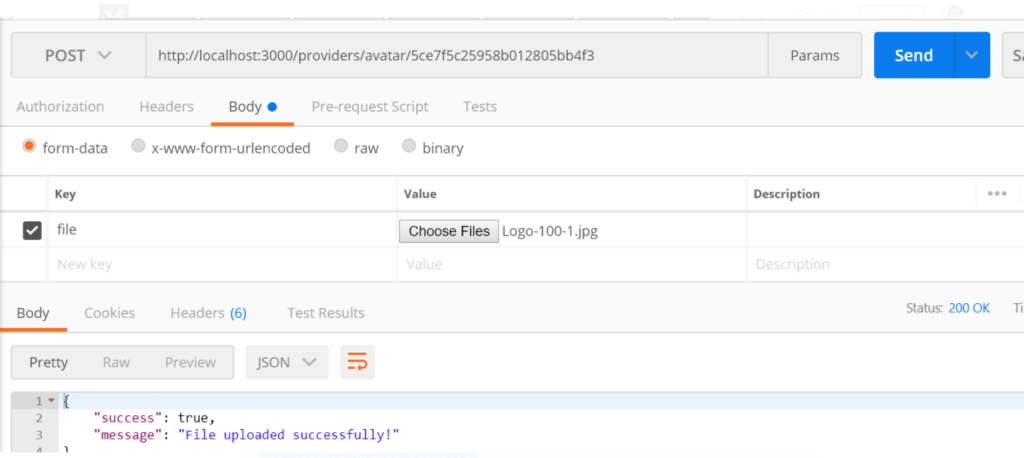
Run Application:
To run your application you can use any framework. Here I have used express.
const express = require('express');
const bodyParser = require('body-parser');
const port = 3000;
const app = express();
const router = express.Router();
app.use(bodyParser.json());
app.use(bodyParser.urlencoded({extended: true}));
app.use('/static', express.static('assets'));
const router = express.Router();
const fileUploadCtrl = require('../controllers/file-upload');
router.post('/avatar/:id', fileUploadCtrl.fileUpload);
app.listen(port, () => console.log(app listening on port ${port}!));
JS Mount https://jsmount.com
upload Image in Node JS…
WWW.M106.COM
Just discovered this blog through Bing, what a way to brighten up my day! Awesome article.